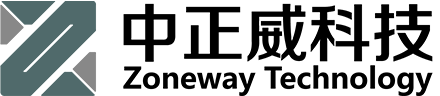Touch screen is a transparent absolute coordinate positioning system
Jan 08,2025
From a technical principle perspective, a touch screen is a transparent absolute coordinate positioning system. Firstly, it must be ensured to be transparent, so it must solve the transparency problem through material technology. Digitizers, writing tablets, elevator switches, etc. are not touch screens; Secondly, it is an absolute coordinate system that can be touched by a finger without the need for a second action. Unlike a mouse, it is a relative positioning system. We can notice that touch screen software does not require a cursor, and having a cursor actually affects the user's attention because the cursor is used for relative positioning devices. To move a relative positioning device to a certain place, the first step is to know where it is and which direction it is going, and constantly feedback the current position to the user to avoid deviation. These are not necessary for touch screens that adopt absolute coordinate positioning; Secondly, it can detect finger touch movements and determine finger position.
Transparent properties
Transparency directly affects the visual effect of the touch screen. Transparency has a degree of transparency issue. Infrared technology touch screens and surface acoustic wave touch screens are only separated by a layer of pure glass, and transparency can be considered outstanding. For other touch screens, this aspect needs to be carefully considered. "Transparency" is just a very general concept in the touch screen industry. Many touch screens are multi-layer composite films, and it is not enough to summarize their visual effects just by transparency. It should include at least four characteristics: transparency, color distortion, reflectivity, and clarity, which can be further divided. For example, reflectivity includes mirror reflectivity and diffraction reflectivity. However, diffraction reflectivity on the surface of touch screens has not yet reached the level of CD discs. For users, these four measures are basically enough.
Due to the existence of transparency and wavelength curves, the image seen through the touch screen inevitably produces color distortion compared to the original image. Static images only feel color distortion, while dynamic multimedia images do not feel very comfortable. The smaller the color distortion degree, which is the maximum color distortion degree of the image, the better. The transparency commonly referred to can only be the average transparency of the image, of course, the higher the better.
Reflective characteristics
Reflectivity mainly refers to the light and shadow behind overlapping images caused by mirror reflection, such as shadows, windows, lights, etc. Reflection is a negative effect brought by touch screens, and the smaller the better. It affects the browsing speed of users, and in severe cases, it can even make it difficult to recognize image characters. The use environment of touch screens with strong reflectivity is limited, and the lighting layout on site is also forced to be adjusted. Most touch screens with reflective issues offer another surface treated model: frosted touch screen, also known as anti glare type, which is slightly more expensive and has significantly reduced reflectivity. It is suitable for halls or exhibition venues with abundant lighting, but the transparency and clarity of the anti glare type also decrease significantly. Clarity: After some touch screens are installed, the handwriting becomes blurry, the image details become blurry, and the entire screen appears blurry, making it difficult to see clearly. This is due to poor clarity. The main issue with clarity is the multi-layer thin film structure of touch screens, which is caused by the repeated reflection and refraction of light between the thin film layers. In addition, anti glare touch screens also experience a decrease in clarity due to the frosted surface. Poor clarity can lead to eye fatigue and some harm to the eyes. When choosing a touch screen, it is important to pay attention to discernment.
Absolute coordinates
The touch screen is an absolute coordinate system, where you can simply click on whatever you want. The essential difference from relative positioning systems such as mice is the intuitive and one-time positioning. The characteristic of the absolute coordinate system is that each positioning coordinate is not related to the previous positioning coordinate. The touch screen is a physically independent coordinate positioning system, and the data of each touch is converted into the coordinates on the screen through calibration data. Therefore, it is required that the output data of the same point on the touch screen is stable regardless of the situation. If it is unstable, the touch screen cannot guarantee absolute coordinate positioning, and the point is inaccurate. This is the most feared problem of the touch screen: drift. In terms of technical principles, any touch screen that cannot guarantee the same sampling data for every touch point has the problem of drift. Currently, only capacitive touch screens have drift phenomenon.
Detection and positioning
Detecting touch and positioning, various touch screen technologies rely on their own sensors to work, and some touch screens themselves are a set of sensors. The positioning principles and sensors used by each determine the response speed, reliability, stability, and lifespan of the touch screen.
Key words:
Recommended
Why Every Car Manufacturer Should Consider Automotive Grade TFT Displays